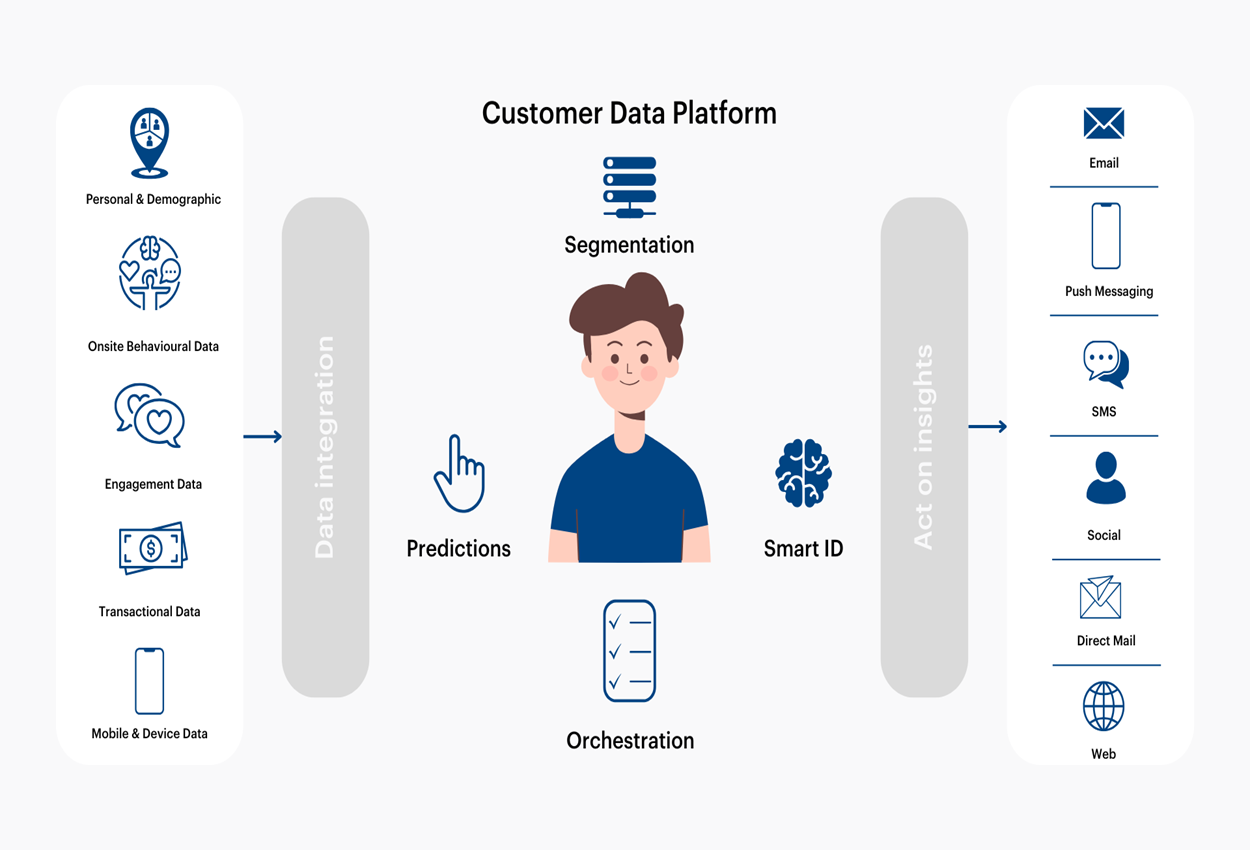Remarketing Strategies
Driving clients to your store has cost you money, time, and effort. They click, peruse, and even put items in their cart, but they never check out. This is tragically typical for online retailers. The average cart abandonment rate is actually close to 70%, according to the Baymard Institute.
But here’s the good news: abandoned carts aren’t dead ends—they’re open doors for remarketing. Whether you’re a Shopify seller, a WooCommerce user, or running a custom store, a smart ecommerce remarketing strategy for beginners can make all the difference.
In this post, Hryders.com walks you through step-by-step remarketing plans, proven retargeting ideas, and affordable remarketing tools for ecommerce that actually drive conversions. Let’s turn that abandoned cart into a confirmed purchase.
Understanding Ecommerce Remarketing: What It Is and Why It Works
Ecommerce remarketing is a method of re-engaging visitors who left your site without converting. Think of it as a polite digital nudge: “Hey, you left something behind.” It’s not just about reminding; it’s about reigniting intent and removing hesitation.
The process typically involves placing tracking pixels (like the Facebook Pixel or Google Ads remarketing tag) on your site to identify and retarget visitors. These tools let you show personalized remarketing ads for abandoned carts across the web—from Facebook to YouTube to Gmail.
Done right, it’s a high ROI ecommerce remarketing method that can significantly boost your bottom line.
The Ecommerce Remarketing Funnel Explained
Let’s break down the typical ecommerce remarketing funnel:
Awareness Stage: A potential customer visits your site, browses, but doesn’t convert. They’re added to a remarketing audience.
Consideration Stage: You hit them with dynamic retargeting ads—like showcasing the exact product they viewed. This could be through Facebook retargeting for online stores or Google display ads.
Decision Stage: You send a personalized remarketing email with a limited-time discount, free shipping, or user-generated reviews to build trust.
Conversion: The shopper returns, checks out, and becomes a paying customer.
This funnel can be adapted for digital products, clothing brands, high-ticket items, and mobile ecommerce users.
Best Ecommerce Retargeting Strategies That Convert
Let’s look at top ecommerce remarketing channels and the strategies that work best across them.
Google Ads Remarketing for Ecommerce:
Google’s network reaches over 90% of the internet. Use responsive display ads to dynamically show users the exact items they left behind. Layer in custom intent audiences for even sharper targeting.
Facebook Retargeting Strategy for Online Stores:
Install the Facebook Pixel and build audiences based on product page viewers, cart abandoners, and checkout initiators. Pair with Instagram to double your exposure.
Email Remarketing Campaigns That Convert:
Send out recovery emails 1 hour, 24 hours, and 48 hours after cart abandonment. Include a mix of images, urgency, testimonials, and clear CTAs. Use tools like Klaviyo, Mailchimp, or Omnisend.
Retargeting Campaigns for Digital Products:
Digital goods often have a longer decision cycle. Use remarketing to reinforce value—offer demos, FAQs, or customer testimonials.
Retargeting Product Viewers Effectively:
Target visitors who viewed but didn’t cart items. They’re one step behind cart abandoners, but with the right message—like scarcity or social proof—you can move them forward.
How to Create Dynamic Retargeting Ads That Work
Dynamic ads are the secret weapon of remarketing. They automatically show users the exact product they interacted with, increasing relevance and click-throughs.
To set them up:
-
For Google: Link your Google Merchant Center with Google Ads.
-
For Facebook: Create a product catalog and feed it into your Commerce Manager.
Use creative that reflects urgency (“Items in your cart are almost gone”), highlights reviews, or includes a price drop. Dynamic ads are especially effective for Shopify stores and WooCommerce users.
A Step-by-Step Remarketing Plan for Ecommerce Beginners
-
Install Tracking Tools: Start with Facebook Pixel, Google Ads tag, and any email tool with automation.
-
Segment Your Audience: Create lists based on cart abandoners, product page viewers, and past buyers.
-
Choose Your Platforms: Use a mix of display ads, Facebook/Instagram, and email.
-
Create Compelling Ad Copy and Visuals: Match the tone to your brand and offer real value.
-
Set Up Automation: Trigger emails and ads based on specific user actions.
-
Test and Optimize: A/B test subject lines, images, offers, and CTA placement.
This is the ideal ecommerce remarketing strategy for beginners who want results without overwhelm.
Affordable Remarketing Tools for Ecommerce Stores
You don’t need an enterprise budget to succeed with remarketing. Here are some affordable remarketing tools that work great:
-
RetargetApp: For Facebook and Instagram retargeting, especially for Shopify.
-
Google Ads Editor: Manage and optimize your campaigns easily.
-
Mailchimp / Omnisend: Affordable email remarketing tools for ecommerce beginners.
-
AdRoll: Covers multiple platforms with one dashboard.
-
Shoelace: Ideal for automating retargeting sequences.
All of these tools help you increase sales with ecommerce remarketing while staying on budget.
Remarketing Tips for WooCommerce, Shopify, and Holiday Sales
For WooCommerce users, plugins like Retainful or CartBounty can automate your abandoned cart recovery emails.
For Shopify, apps like SMSBump, PushOwl, and ReConvert can take your remarketing to the next level—using SMS, web push, and post-purchase upselling.
During holiday sales, increase your budget and frequency, but be strategic. Consumers are overwhelmed with messages—use personalized remarketing emails and limited-time offers to stand out.
Remarketing Hacks for Small Online Stores on a Budget
Smaller stores don’t need complex systems. Here are simple strategies that work:
-
Use exit-intent popups to capture emails before users leave.
-
Retarget based on time spent on site (more time = higher intent).
-
Use Facebook video retargeting for low-cost engagement.
-
Offer free shipping in your second remarketing ad to sweeten the deal.
-
Don’t forget SMS remarketing—it’s affordable and has high open rates.
Even low budget stores can increase ecommerce revenue with remarketing using smart, targeted efforts.
Remarketing for Special Use Cases
High-ticket ecommerce items require trust and repetition. Use sequential remarketing—first show product benefits, then customer testimonials, then urgency or scarcity.
Ecommerce retargeting for mobile users must be fast-loading and tap-friendly. Use mobile-optimized landing pages with simplified checkout.
Amazon sellers can use Amazon DSP (Demand Side Platform) to run external remarketing ads driving traffic back to their product pages.
These remarketing strategies to win back lost customers work no matter your store’s size or niche.
Personalization: The Heart of Ecommerce Remarketing
It’s not just about hitting your audience with the same ad repeatedly. Personalization increases conversion rates significantly.
-
Address customers by name in email remarketing campaigns.
-
Use behavioral targeting: Did they browse shoes or watches?
-
Adjust copy and visuals based on gender, location, or purchase history.
Smart remarketing for ecommerce using AI tools like Segment, Bloomreach, or Optimizely can automate this personalization at scale.
When and Where to Run Remarketing Ads for Best Results
Timing matters in remarketing. The best time to run ecommerce remarketing ads is:
-
Within 1 hour after cart abandonment (for emails and push).
-
Over 7–14 days for display and social ads.
-
Post-payday periods or during seasonal promos for high-intent shoppers.
As for placement, test Google Display Network, Meta, YouTube, Gmail, and even Pinterest. Remarketing audiences that drive sales can exist on multiple channels—you just need to meet them there.
Debunking Ecommerce Remarketing Myths
There are a lot of misconceptions around remarketing. Let’s bust a few:
-
Myth: “Remarketing is annoying.” Truth: When done right, it’s helpful.
-
Myth: “It’s only for big brands.” Truth: Remarketing hacks for small online stores prove otherwise.
-
Myth: “It’s too expensive.” Truth: Tools and platforms can be scaled to fit nearly any budget.
If you’re hesitant, start small and scale as you begin to improve ecommerce sales with retargeting.
Real-World Examples: Successful Ecommerce Remarketing In Action
-
Allbirds: Uses storytelling in their email remarketing—“Why our wool runners might be perfect for you.”
-
ASOS: Runs dynamic retargeting ads with urgency—“Only 2 left in your size.”
-
Chewy: Sends playful, personalized email reminders with pet-themed humor.
These successful ecommerce remarketing examples show the power of relevance, humor, and emotion.
Conclusion
Cart abandonment doesn’t mean lost revenue—it means remarketing opportunity. With the right mix of strategy, tools, creativity, and timing, you can bring those lost shoppers back and convert them into loyal customers.
Whether you’re looking for simple remarketing strategies that work, want to explore ecommerce retargeting for mobile users, or need remarketing tips for WooCommerce users, the solutions are out there—and they’re more accessible than ever.
At Hryders.com, we believe in giving ecommerce sellers the knowledge, tools, and inspiration to increase ecommerce revenue with remarketing that’s both smart and human-centered.